jwtDecode – How to decode a JWT token… from the console
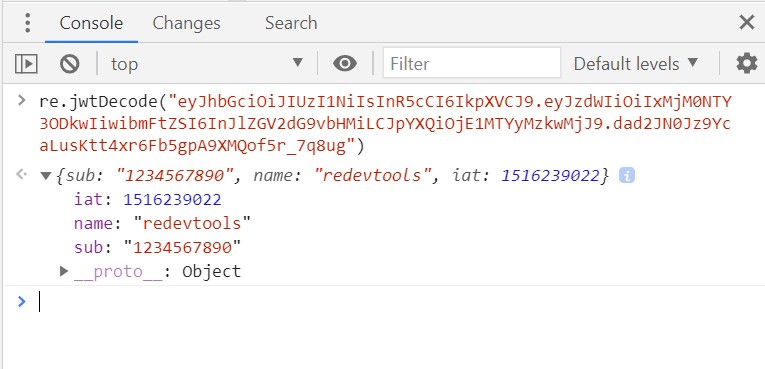
How many times a day you go to jwt.io just to paste a JWT token and decode it?
With this devtools plugin you can finally decode a JWT token directly from your console.
Just type these two lines:
import("//r8s.io")
re.jwtDecode(JWT_TOKEN)Introduction
A JWT token is a string that can be used to authorize a user for accessing APIs.
Today it is one of the most used technologies to implement session-less web services.
The power of a JWT token resides in 3 things:
- a jwt token is signed (using a password known only by the backend) and cannot be modified;
- the front-end can inspect the token data easily
- it's easy to debug by a human
With this plugin you can inspeft any JWT token with a line of code.
Use case #1: decode a JWT token saved in the localStorage
Usually in a webapp, when a user logs in successfully the HTTP response returns a token.
When the token is a JWT, usually it resides in the localStorage and is saved
with a name similar to TOKEN.
In this scenario, you can easily inspect the token with this code:
re.jwtDecode(localStorage.TOKEN)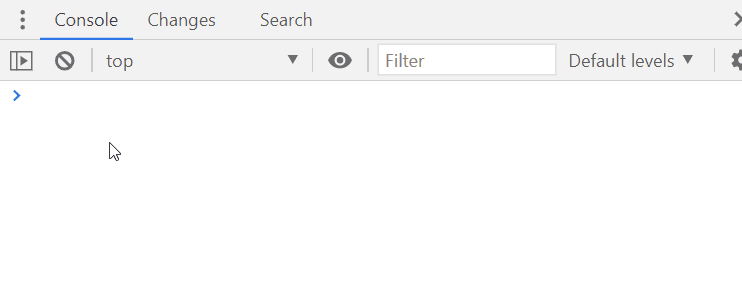
Use case #2: inspect the JWT token metadata (the header)
A JWT token header contains several information about:
- the token algorithm used to sign the content
- the expiration date
- the issuer of the token
To inspect the token header just type:
re.jwtDecode.header(THE_TOKEN)Contribute to this open source project
The jwtDecode plugin and the whole ReDevTools projects are open source.
You can find the source code of this plugin at
https://github.com/redevtools/redevtools/tree/main/plugins/
Like this plugin? Share with the community
TWITTER REDDITReDevTools - join us
By subscribing to this mailing list, you will receive content related to
the development/design/UXs/open-business of redevtools and the butopen projects.
You can unsubscribe in any moment using the link at the end of each email.
