Tailwind Devtools Inspector - How to quickly edit tailwind classes and apply tailwind templates - no install - already in your console
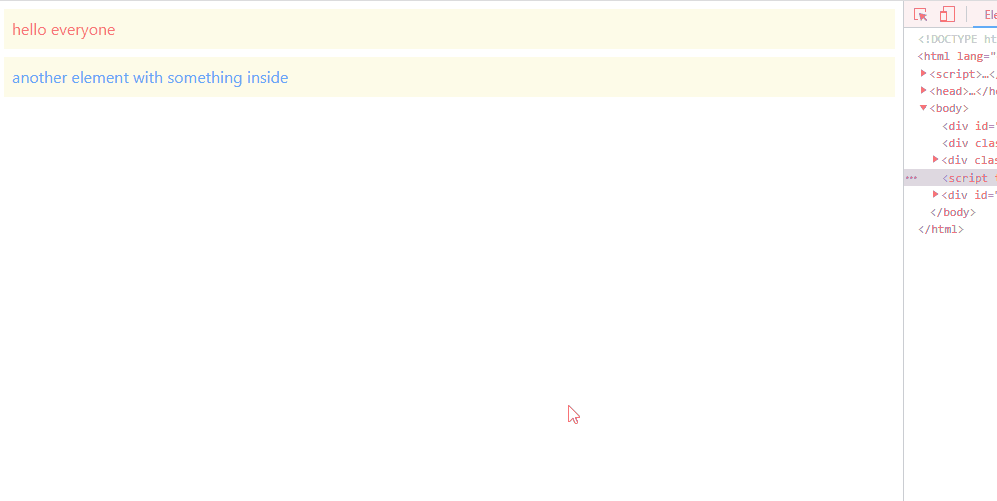
Update Feb 2022
After almost a year, here we are with a new and improved version of the tailwind devtool:
- completely rewritten
- no-install: you don't need a Chrome extension anymore since you already have it in your console (see below)
- blazing fast
The best part of this new version is that you don't need to install it.
Just type import("//r8s.io") in the console, then ALT + t (or Opt + t on a MAC)
Then start inspecting: use the keyboard or better use your mouse (fast fast fast with the scroll wheel ;-) )
Why a tailwind devtool
Tailwind is a great technology, but it can be hard to approach it for the first time:
- Chrome does not suggest Tailwind classes
- Remembering them can be difficult
The problem with Tailwind and Chrome
Chrome does a great job to help you edit styles and elements and see changes live in your browser. Unfortunately, when using Tailwind, you have classes with fixed colors and sizes: it is difficult to edit them from the Style Element Panel. The style panel is designed to edit CSS rules rather than “class rules”:
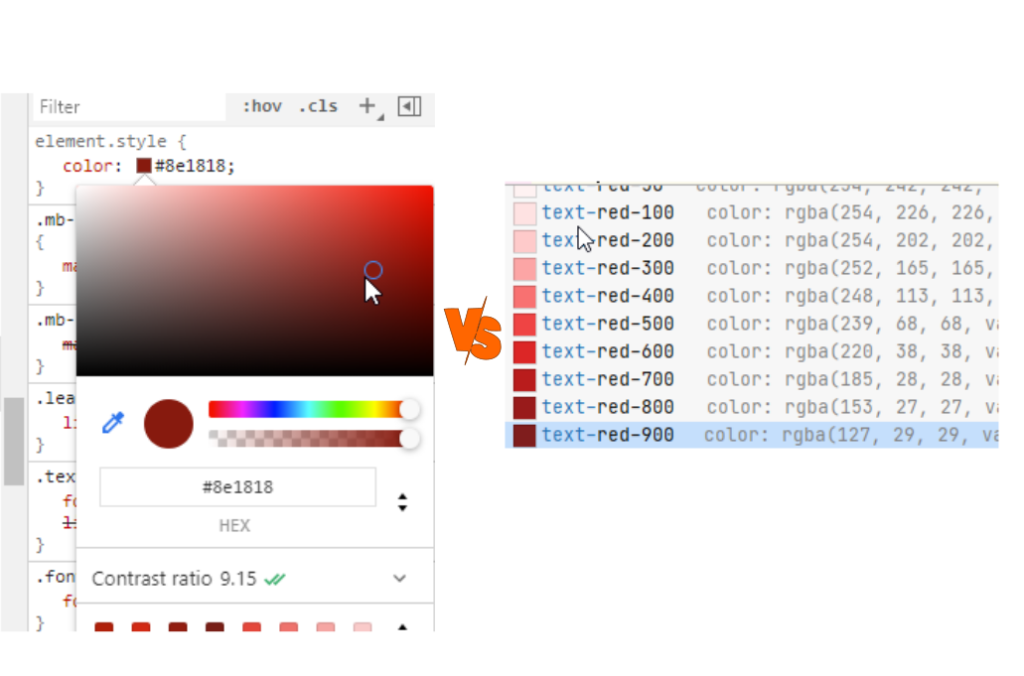
We need a tool to work with discrete values.
Tailwind Devtools Inspector is an extension that lets you solve this problem.
And best of all, it is available from your console without installing anything
Quick Install
Tailwind devtools Inspector can be accessed from your console.
It is part of redevtools, so you don't have to install anything: just type this snippet in your console:
import("//r8s.io")and you're ready.
To enable the inspector you can type ALT + t (or Opt + t on a MAC).
Remember: to enable redevtools you just have to type import("//r8s.io") in your console, but if you want it already available at page startup,
then add this snippet into your project:
// on the development environment
if(window.location.href.indexOf("localhost") >= 0){ //customize it to your needs
document.head.appendChild(document.createElement("script")).src = "//r8s.io"
}
That's all.
Always-on mode
If you are a mouse GUI and don't like using the ALT + t / Opt + t hotkey, then we got you covered.
There is a quicker always-on mode: type:
re.tailwind() // enable/disable always on modeand you'll see a small little icon close to any element to quickly edit it without using the keyboard.
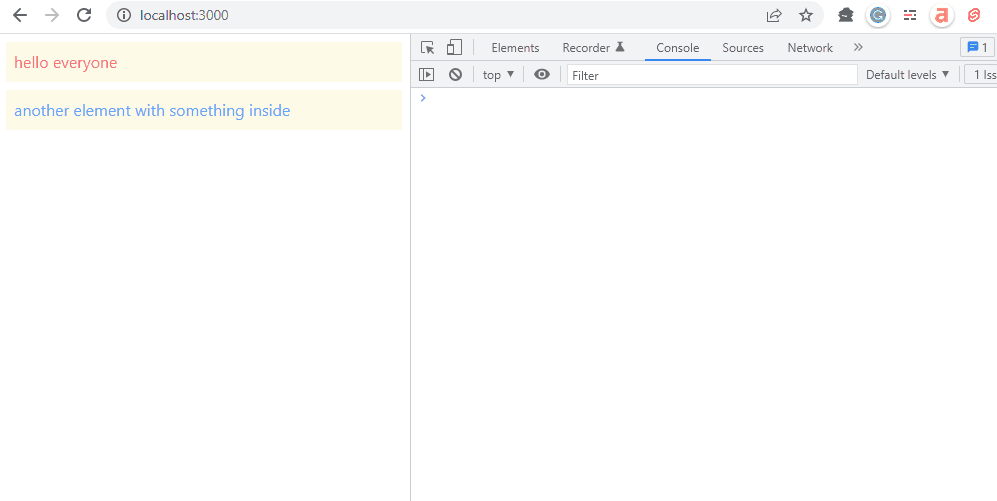
It may seem disturbing at the beginning, but you'll love it after a few minutes!
The Tailwind Devtools Inspector main features
So here we are: a tool into your console to speed up your work with Tailwind.
Main features:
Preview and add classes on any element
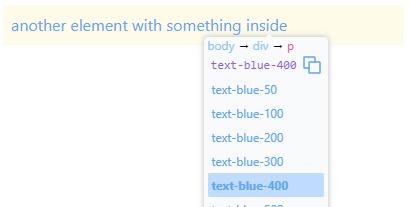
Autocomplete for tailwind classes
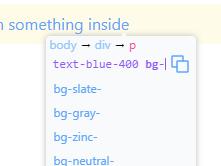
Easy with your mouse and keyboard
To switch between classes you can go UP and DOWN with your keyboard. Or you can use your mouse wheel and see changes instantly:
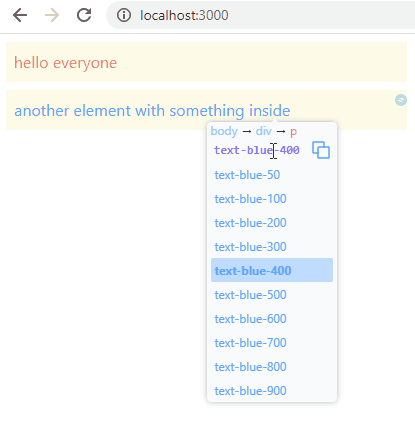
Jump to parent, child element
You can use the breadcrumb to quickly jump to the parent element or one of the children
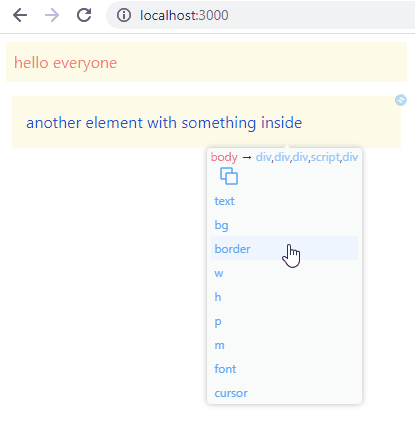
And more
- open-source (GitHub)[https://github.com/butopen/redevtools/tree/main/packages/tailwind-devtools-inspector],
- free
- lightweight: 8KB gzipped - just the essential bits needed to let you work faster with Tailwind.
Contribute
Tailwind Devtools is open source. You can contribute to the project in several ways:
(https://github.com/butopen/redevtools/tree/main/packages/tailwind-devtools-inspector)[https://github.com/butopen/redevtools/tree/main/packages/tailwind-devtools-inspector]
- Suggest improvements or problems
- Help with coding through GitHub
Join us
Join our mailing list and receive updates about the Tailwind Devtools extensions and more ReDevtools plugins to speed up the front-end development
Like this plugin? Share with the community
TWITTER REDDITReDevTools - join us
By subscribing to this mailing list, you will receive content related to
the development/design/UXs/open-business of redevtools and the butopen projects.
You can unsubscribe in any moment using the link at the end of each email.
